CSS3 Animations: In-Depth Guide with Practical Examples
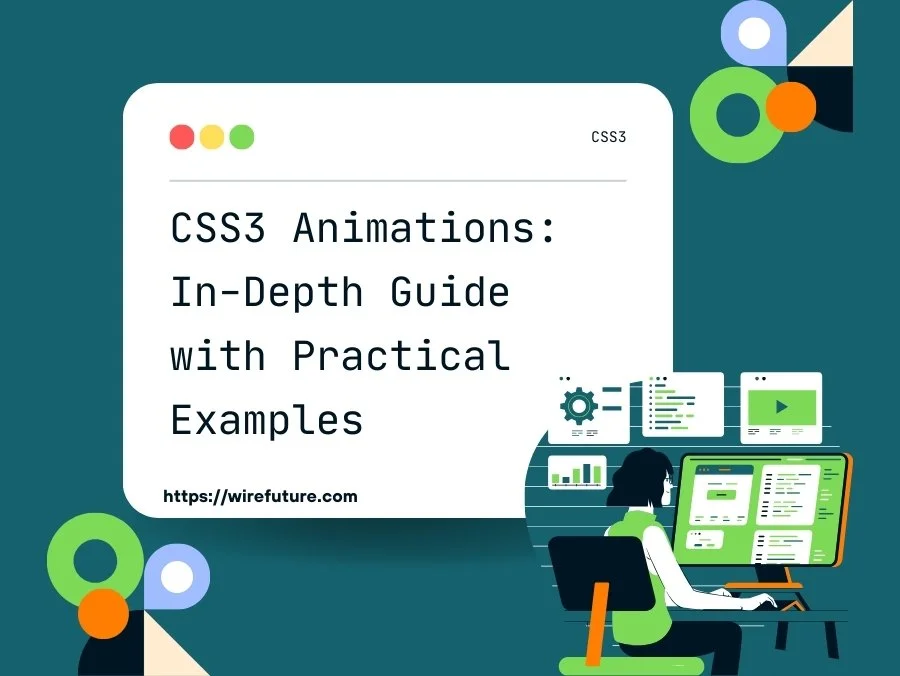
Today’s web design demands a visually engaging and interactive user experience. CSS3 animations are a popular method for web developers to put into action dynamic, visually appealing effects to web pages without using JavaScript. You can animate changes to any CSS property using CSS3, using transitions or multi-step animations. This guide demonstrates the fundamentals of CSS3 animations, which includes popular examples, properties, and key concepts you are able to employ to improve visual appeal and user interaction.
Introduction to CSS3 AnimationS
Animations allow the transformation of HTML elements’ properties over time, enabling UI animations seamlessly. They make web pages more engaging by dynamically changing properties like color, position, or size.
Two main components of CSS3 animations are:
- @keyframes: Define the animation’s behavior over time.
- Animation Properties: Control how the animation is applied to an element.
CSS3 AnimationS Properties
CSS3 offers several properties to control animations:
animation-name: Specifies the name of the@keyframesto be applied.animation-duration: Sets the length of time an animation takes to complete one cycle.animation-timing-function: Specifies the speed curve (e.g., linear, ease, ease-in-out).animation-delay: Delays the start of the animation.animation-iteration-count: Determines the number of times an animation should repeat.animation-direction: Specifies whether the animation should play in reverse on alternate cycles.
Example of animation properties in CSS:
.example-animation {
animation-name: exampleKeyframes;
animation-duration: 3s;
animation-timing-function: ease-in-out;
animation-delay: 1s;
animation-iteration-count: infinite;
animation-direction: alternate;
}Basic Animation Example
Let’s start with a simple animation that changes the color of a box:
HTML
<!DOCTYPE html>
<html lang="en">
<head>
<meta charset="UTF-8">
<meta name="viewport" content="width=device-width, initial-scale=1.0">
<title>Basic Animation</title>
<link rel="stylesheet" href="styles.css">
</head>
<body>
<div class="animated-box"></div>
</body>
</html>
CSS
.animated-box {
width: 100px;
height: 100px;
background-color: red;
animation: colorChange 4s infinite;
}
@keyframes colorChange {
0% {
background-color: red;
}
50% {
background-color: blue;
}
100% {
background-color: red;
}
}In this example, the box changes from red to blue and back to red over a 4-second cycle.
Popular CSS3 Animations
Animations are essential for dynamic, visually appealing web pages. Common animations such as fading, sliding, bouncing, rotating and scaling are used to facilitate user interactions and focus user focus. These animations can make web interfaces more interesting and intuitive. For businesses that want to implement these effects professionally, you should hire frontend developers that are familiar with CSS3. They know how to make animations look great and work into the design for a polished and engaging user experience.
Fade-in makes an element appear gradually by increasing its opacity.
<div class="fade-in-box">Fade In</div>.fade-in-box {
opacity: 0;
animation: fadeIn 2s forwards;
}
@keyframes fadeIn {
to {
opacity: 1;
}
}Slide-in moves an element from one position to another.
<div class="slide-in-box">Slide In</div>.slide-in-box {
transform: translateX(-100%);
animation: slideIn 2s forwards;
}
@keyframes slideIn {
to {
transform: translateX(0);
}
}Bounce adds a bouncing effect to an element.
<div class="bounce-box">Bounce</div>.bounce-box {
animation: bounce 2s infinite;
}
@keyframes bounce {
0%, 20%, 50%, 80%, 100% {
transform: translateY(0);
}
40% {
transform: translateY(-30px);
}
60% {
transform: translateY(-15px);
}
}Rotate spins an element around its center.
<div class="rotate-box">Rotate</div>.rotate-box {
animation: rotate 4s linear infinite;
}
@keyframes rotate {
from {
transform: rotate(0deg);
}
to {
transform: rotate(360deg);
}
}Scale increases or decreases the size of an element.
<div class="scale-box">Scale</div>.scale-box {
animation: scale 2s infinite;
}
@keyframes scale {
0%, 100% {
transform: scale(1);
}
50% {
transform: scale(1.5);
}
}Chaining Animations
You can create complex animations by chaining multiple keyframes or combining different animation properties.
<div class="chained-animation-box">Chained Animation</div>.chained-animation-box {
animation: moveAndRotate 5s infinite;
}
@keyframes moveAndRotate {
0% {
transform: translateX(0) rotate(0deg);
}
50% {
transform: translateX(200px) rotate(180deg);
}
100% {
transform: translateX(0) rotate(360deg);
}
}This example moves the element horizontally while rotating it.
Browser Compatibility
CSS3 animations are widely supported across modern browsers. However, always check specific properties for compatibility:
Ensure you test animations in multiple browsers to guarantee consistent behavior.
Conclusion
CSS3 animations provides a means to embed rich visual effects on web pages to increase user interaction and engagement. Using keyframes and the range of animation properties, developers can create dynamic transitions between web content. Regardless of whether you have to put into action very simple effects like fading and sliding or much more complicated animations such as bouncing and rotating, CSS3 gives you the resources to get it done.
Knowing and mastering CSS3 animations is a fundamental skill for modern web development, allowing you to build functional yet immersive interfaces. As you embed these animations into your web projects, test across browsers to check for compatibility and performance. Happy animating!
References:
Success in the digital age requires strategy, and that's WireFuture's forte. We engineer software solutions that align with your business goals, driving growth and innovation.
No commitment required. Whether you’re a charity, business, start-up or you just have an idea – we’re happy to talk through your project.
Embrace a worry-free experience as we proactively update, secure, and optimize your software, enabling you to focus on what matters most – driving innovation and achieving your business goals.




