GitHub vs GitLab: A Detailed Comparison

In this blog post let us examine GitHub vs GitLab. Software development methodologies are undergoing a vast change recently because of the introduction and growth of DevOps methods. This particular evolution has emphasized the importance of version control systems (VCS) as collaborative and sometimes iterative software development assets. These systems enable easy tracking of contributions and changes and also significantly improve the efficiency and cohesiveness of project teams across geographical boundaries.
In this new era, two platforms – GitHub and GitLab – have become the leading source code management experts. Each platform, with its own set of features, philosophies, along with community ecosystems, has created a following that enables a competitive comparison of their offerings and capabilities.
The forthcoming analysis will take a deep dive into GitLab and GitHub. This particular exploration includes a review of their capabilities from repository management to continuous integration and deployment tools, community support frameworks and pricing models. It seeks to provide developers, project managers, and organizational decision makers with nuanced understanding of the relative strengths and limits of every platform.
By looking at the comparison of GitHub vs GitLab in detail, we hope to present a balanced and informative view that will help stakeholders make the best decision. Such a decision will fit their project needs and budget constraints in addition to their developmental philosophy and operating strategies. This analysis therefore constitutes a starting point for understanding the challenges of selecting an appropriate version control system in the modern software development environment. Let’s get started.
Table of Contents
- What is Git?
- The Genesis and Ethos of GitHub vs GitLab
- Core Features Comparison on GitHub vs GitLab
- Pricing Structure ON GitHub vs GitLab
- Security Features on GitHub vs GitLab
- Ease of Use and Interface
- Integration and Ecosystem
- Bonus Comparison: Including Bitbucket
- The Verdict
- Conclusion On GitHub vs GitLab
- FAQ (Frequently Asked Questions)
What is Git?
Git is at the center of modern software development toolkit, being the backbone of platforms like GitLab and GitHub. As a distributed version control system, Git offers a convenient way to monitor and trace changes to code, documents or any set of documents over time. This functionality provides for a full project history and provides for an audit trail of every change made.
Git is distributed, meaning everybody involved in a project receives the full history of the codebase. This decentralization is crucial to enhancing team collaboration as everybody can work on various parts of a project simultaneously without having to be concerned about conflicts of change. In addition, Git enables several contributors to be combined in a controlled and efficient way to simplify development.
The significance of Git extends beyond version control; it underpins a collaborative ethos which is fundamental to the software development lifecycle. With branch management and merge techniques, Git encourages iteration and experimentation, enabling developers to focus on new features or bug fixes in isolated environments. This encourages innovation while keeping the integrity of the main project.
Additionally, Git helps facilitate team collaboration. It enables a range of workflows, from centralized to feature-branch and forking workflows, to satisfy project and team needs. With features for evaluation and feedback (including pull requests), Git encourages code evaluation and improvement, which is crucial for maintaining code quality and professional development of programmers.
Essentially Git isn’t only a version control system but an enabler for collaboration, effective project management and creativity in software development. Its usage as the backbone of platforms like GitHub and GitLab demonstrates it remains fundamental to the collaborative and dynamic nature of contemporary software projects.
The Genesis and Ethos of GitHub vs GitLab
The GitHub vs GitLab stories are different but reflect innovation and a constant pursuit of best practices in software development.
The Genesis of GitHub
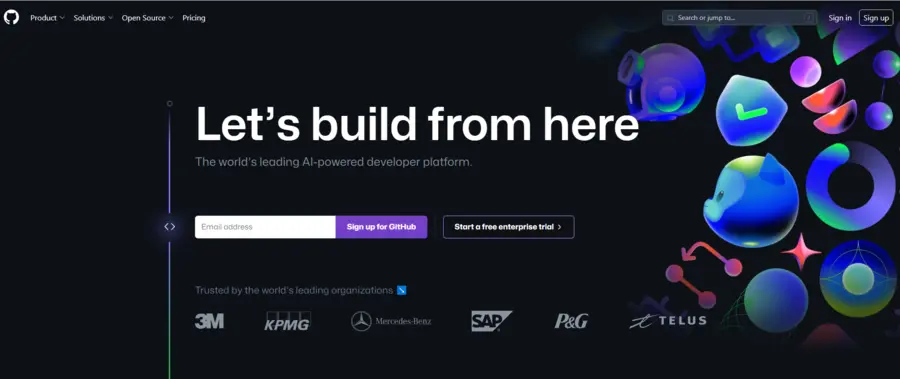
GitHub began as a concept in a dorm room in 2008, with a couple of basic but creative features. It rapidly grew out of a hobby project into the world’s leading software development platform. Inspired by their very own experiences with collaboration and code sharing, the founders saw the potential in Git and developed a service which hosted Git repositories and encouraged developer collaboration. Today GitHub stands as a colossal network, hosting millions of developers and repositories, making it a central hub for collaborative software development.
The Rise of GitLab
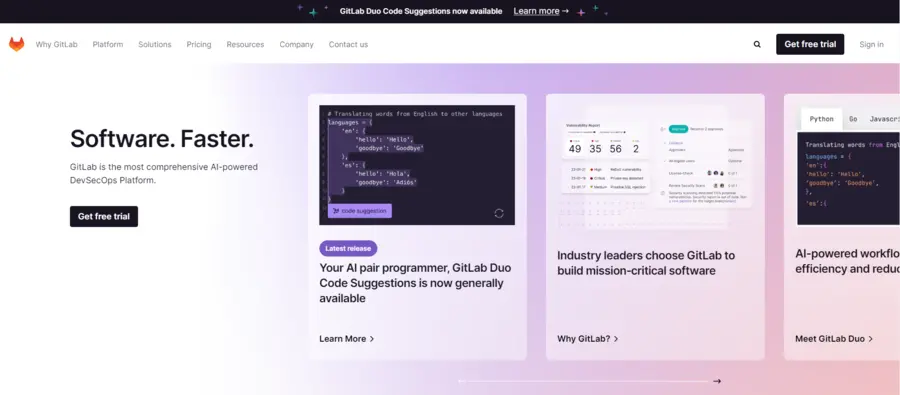
By contrast, GitLab began as a DIY (Do It Yourself) alternative to GitHub in 2011. Disappointed with the tools he used, the founder set out to build a broader platform. GitLab has since grown into an integrated DevOps platform, providing an integrated software development and deployment lifecycle in a single application. This evolution reflects GitLab’s dedication to simplifying the complexity of modern software development processes.
Core Philosophies
GitHub’s Open-Source Community Focus
GitHub’s philosophy is “fostering an open source community.” It’s become the preferred environment for open source projects, providing collaborative tools and features in addition to code review and project management. GitHub is committed to community development: it connects programmers, hosts code for millions of projects, and encourages the open source ecosystem through programs and initiatives.
GitLab’s Integrated CI/CD Approach
GitLab, in turn, emphasizes an integrated Continuous Integration / Continuous Deployment (CI / CD) strategy. It intends to offer a unified platform for version control which also includes project planning and source code management, testing, monitoring and deployment. This philosophy drives GitLab’s vision to offer a unified experience that allows faster software delivery, lowers costs, and simplifies the DevOps lifecycle.
Lastly, while GitLab and GitHub have the same vision of enhancing software development through collaboration and version control, their genesis stories and core philosophies highlight their different approaches to this goal. While GitHub concentrates on building an open source community, GitLab promises an integrated DevOps experience.
Core Features Comparison on GitHub vs GitLab
For an in depth comparison of the core features between GitHub vs GitLab, we’ll compare repository management, pull / merge requests, CI / CD capabilities, issue tracking, project management tools, and their communities and support systems. A comprehensive table will outline their shared features, followed by detailed sections highlighting their differences.
Similarities Between GitHub and GitLab
| Feature | GitHub Detail | GitLab Detail |
|---|---|---|
| Authentication | Supports two-factor authentication, SSO via GitHub accounts, and integration with external providers. | Similar two-factor authentication, SSO options, including integration with LDAP, and OmniAuth. |
| CI/CD | GitHub Actions allows for automation of workflows, supporting CI/CD pipelines with marketplace actions. | Integrated CI/CD pipelines with auto DevOps features, extensive configurations through .gitlab-ci.yml. |
| Wiki | Integrated GitHub Wiki for each repository, supporting Markdown. | GitLab also offers a wiki for each project, with Markdown support, and it’s fully integrated into the project. |
| Import/Export | Offers a variety of import sources including Bitbucket, GitLab, and others, with repository export capabilities. | Provides comprehensive project import/export options, including GitHub, allowing for a full migration of repositories, wikis, and more. |
| Workflow Automation | GitHub Actions for automated tasks, issue labeling, and more, using YAML file configurations. | GitLab offers similar YAML-based workflow configurations, with added features for job templates and multi-project pipelines. |
| Project Management | Project boards (Kanban style), issues, milestones, and labels for task management. | Advanced project management tools including Kanban and Scrum project boards, issue tracking, milestones, labels, and time tracking. |
| Security & Compliance | Dependabot for security vulnerabilities, code scanning, and secret scanning integrated within the platform. | Offers a wider array of security features, including container scanning, dynamic application security testing, and dependency scanning, built into the CI/CD process. |
| Repository Management | Easy to use interface for repository creation, forking, and management. Detailed insights with graphs and contribution stats. | Similar interface with added features like repository mirroring, project templates, and visibility on group/subgroup levels. |
| Code Review | Pull requests with inline commenting, review requests, draft PRs, and automated checks. | Merge requests with similar features, plus merge when pipeline succeeds, and approval rules for enhanced review processes. |
| Branch Management | Supports protected branches, branch rules, and draft PRs for managing code merges. | Similar branch protection features, with additional settings for merge checks, push rules, and protected tags. |
| Documentation | README files, GitHub Pages for project websites, and wikis for documentation. | Comprehensive documentation capabilities with READMEs, static site editor for GitLab Pages, and integrated wikis. |
| Community & Social Features | Star system for repositories, following users/projects, social coding features. | Star and fork system similar to GitHub, with additional “last activity” visibility, and group milestones for community engagement. |
Differences Between GitHub and GitLab
Repository Management
- GitHub:
- Simplified repository creation and management process, focusing on individual and organizational collaboration.
- GitHub offers a social coding environment, emphasizing profile activity and contributions.
- GitLab:
- Extends repository management with subgroup and project-level visibility and permission settings, offering more intricate control over access.
- GitLab integrates directly with its CI/CD and project management tools, presenting a unified dashboard for all project activities.
Pull Requests vs. Merge Requests
- GitHub utilizes Pull Requests (PRs), a cornerstone for collaborative coding that facilitates discussion and review of code changes within a branching strategy.
- GitLab uses Merge Requests (MRs), offering similar functionality but integrated more deeply with CI/CD pipelines, providing automatic testing and deployment options as part of the merge request process.
Continuous Integration and Continuous Deployment (CI/CD)
- GitHub Actions provides an event-driven approach to CI/CD, allowing workflows to be triggered by a variety of GitHub events (e.g., push, pull requests, releases).
- GitLab’s CI/CD is more natively integrated into the software development lifecycle, offering a comprehensive set of pre-defined CI/CD configurations and extensive documentation for custom pipelines.
Issue Tracking and Project Management Tools
- GitHub focuses on simplicity and integration with third-party apps, offering basic project management tools like boards that integrate closely with issues and pull requests.
- GitLab provides a more extensive suite of project management features, including issue boards that are highly customizable, time tracking, and more advanced planning tools like roadmaps and milestones.
Community and Support
- GitHub is known for its vast and vibrant community, particularly around open-source projects. It offers various levels of support, from community forums to premium support options for enterprises.
- GitLab has a strong focus on comprehensive documentation and enterprise-level support. While its community is smaller than GitHub’s, it is highly engaged, particularly in the realms of CI/CD and DevOps practices.
In conclusion, while GitHub and GitLab both provide numerous common core capabilities for modern software development, each one brings something unique to the table. The community and ease of use of GitHub make it a favorite for open source projects and collaborative development. GitLab’s combined strategy and built-in capabilities meet the requirements of organizations searching for a single platform for all elements of DevOps lifecycle. GitHub vs GitLab is ultimately a decision according to how much the development team/project wants & needs.
Pricing Structure ON GitHub vs GitLab
To navigate the GitHub vs GitLab ecosystems, it helps to understand their pricing models, which vary from individual developers to large enterprises. Each platform has designed its pricing tiers to meet various requirements, with features like private repositories, continuous integration / continuous deployment (CI / CD), and also enhanced security. This comparative breakdown seeks to clarify the various tiers, key features, including costs, along with unique value propositions.
By analyzing the specifics of what GitLab and GitHub offer when it comes to free, team, as well enterprise plans, we can uncover possible hidden costs and compare the value they deliver to various sections of the development community. This insight will be valuable information for startups, indie developers and large businesses alike and allow them to make the appropriate choices depending on their development needs, budget and long term strategic vision.
| Feature / Tier | GitHub Free | GitLab Free | GitHub Team | GitLab Premium | GitHub Enterprise | GitLab Ultimate |
|---|---|---|---|---|---|---|
| Private Repos | Unlimited | Unlimited | Unlimited | Unlimited | Unlimited | Unlimited |
| Collaborators | Unlimited on public repos | Unlimited | Unlimited | Unlimited | Unlimited | Unlimited |
| CI/CD Minutes | 2,000 mins/month | 400 mins/month | 3,000 mins/month | 10,000 mins/month | 50,000 mins/month | 50,000 mins/month |
| Storage | 500MB of GitHub Packages | 5GB | 2GB of GitHub Packages | 50GB | 50GB of GitHub Packages | Unlimited storage |
| Support | Community support | Community support | Standard support | Standard support | Premium support | Premium support |
| Security Features | Basic security | Basic security | Code security and analysis | Advanced security features | Advanced security features | Comprehensive security suite |
| Project Management | Basic project boards | Basic issue tracking | Team project boards | Advanced project management | Advanced project management | Advanced project management |
| Pricing | Free | Free | Starting at $4/user/month | Starting at $19/user/month | Starting at $21/user/month | Starting at $99/user/month |
Security Features on GitHub vs GitLab
In software development security is an important concern, reflecting not only on the integrity of code but also on the trust and reliability a platform can offer to its users. Leading repositories and collaboration tools GitHub and GitLab place security at the heart of their services. Their security practices and policies, such as private repositories management, security scanning and vulnerability management, reflect their concern for protecting the development process. This exploration into their security capabilities will highlight how each platform prepares developers for security challenges, contributing to the larger conversation about software development and security.
GitHub Security Features
- Private Repositories: GitHub offers private repositories across all its plans, ensuring that code remains confidential and accessible only to authorized individuals.
- Security Scanning: Integrated directly into the development workflow, GitHub’s security scanning tools, such as Dependabot, automatically scan for vulnerabilities in dependencies and suggest updates or patches.
- Vulnerability Management: GitHub provides a security advisory service that alerts developers to new vulnerabilities that affect their repositories and offers guidance on remediation steps.
GitHub’s security ecosystem is designed to be proactive, not only identifying vulnerabilities but also facilitating their resolution before they can be exploited. These features underscore GitHub’s dedication to creating a secure environment for developers to build and maintain their projects.
GitLab Security Features
- Private Repositories: Similar to GitHub, GitLab ensures that projects can be kept private, offering controlled access to ensure that sensitive code is protected.
- Security Scanning: GitLab takes a holistic approach to security, incorporating static and dynamic security scanning, dependency scanning, and container scanning directly into the CI/CD pipelines.
- Vulnerability Management: With its integrated security dashboard, GitLab provides a comprehensive view of security findings across all projects, prioritizing issues based on severity and offering remediation suggestions.
GitLab’s integrated security and compliance management tools are built to empower developers to not only find but also fix security issues efficiently, making it a powerful ally in maintaining the security integrity of software projects.
The Significance of Security in Software Development
The significance of security in software development is not exaggerated. As software increasingly becomes intertwined with everyday life, the potential impact of security breaches grows. GitHub and GitLab both acknowledge this and have implemented robust security features within their platforms. These capabilities enable developers to identify and reduce weaknesses at the start of the development lifecycle to mitigate exploitation risk and also enhance the software’s overall security posture.
GitHub and GitLab are committed to security by offering private repository management, comprehensive security scanning and vulnerability management tools. This particular commitment is vital for organizations and developers alike since it safeguards intellectual property as well as reputational damage and monetary losses brought on by security breaches.
Finally, GitHub and GitLab’s security offerings are comparable in that both offer robust security built to adapt to the modern needs of software development. They may be selected based on specific security requirements, integration preferences, or project size. Nonetheless, the significance of their security features in the broader context of software development security cannot be underestimated.
Ease of Use and Interface
The ease of use and design of the interfaces between GitHub vs GitLab are important factors when comparing the platforms GitHub and GitLab. Both platforms strive to provide a software development environment that is also productive and collaborative. But their approaches to UX and interface design are subtle differences that can affect both freshers and veterans in different ways.
GitHub User Experience and Interface Design
The GitHub interface is well known for its minimal appearance and simple interface. It is simple and thus accessible to all newcomers in the software development world. The platform’s interface is intuitive, with icons for creating a repository, tracking issues/pull requests clearly laid out so new users can navigate the site without feeling overwhelmed.
For experienced developers, GitHub provides a frictionless workflow experience. Advanced options, such as code review tools, branch management and GitHub Actions for CI/CD are embedded into the interface in a way that makes sense as a complement to the development process rather than taking over it. The simplicity of GitHub does not diminish its robust power and it is a popular choice among many advanced developers.
GitLab User Experience and Interface Design
GitLab follows this more comprehensive approach while also pursuing an intuitive user interface. The platform is architected for the entire DevOps lifecycle so its interface has a higher feature set available right from the dashboard. This richness of functionalities may make learning curve more steep for new users who have to navigate project management, CI/CD pipelines and monitoring tools within the same platform.
But for veteran developers and teams embedded in DevOps practices, GitLab’s interface is a breeze to use. Workflows can be significantly simplified if you can centrally manage all aspects of source code and review processes as well as deployment and monitoring. The extensive customization options and integrations in GitLab also allow advanced users to customize the platform to their needs – potentially further improving productivity.
Learning Curve for New Users
With its simplicity and core functionalities in mind, GitHub tends to have a flatter learning curve for new users. Its documentation and community resources are extensive and helpful for newcomers. GitLab’s expanded feature set and focus on integrated DevOps practices are powerful – but may take longer to learn to use for new users.
Efficiency for Seasoned Developers
GitHub and GitLab are both great for experienced developers, but the focus can appeal to different tastes. The clean interface and robust integration options make GitHub a good choice for developers who need a focused version control and collaboration tool. However, GitLab’s holistic approach appeals to users who value having a set of co-located DevOps tools at their fingertips – and potentially reducing external service usage.
Finally, the decision between GitHub and GitLab will likely depend on individual or organizational priorities for ease of use, interface design, and integrated features. While GitHub provides clarity and simplicity for new users and familiar users alike, GitLab offers a unified platform that despite its steeper learning curve delivers significant efficiencies for DevOps-focused teams and projects.
Integration and Ecosystem
The integration capabilities and ecosystem of a platform determine its adaptability, efficiency, and fit into existing workflows. GitHub and GitLab both provide rich third-party integration capabilities with varying emphasis and strengths to meet different development needs. These integrations significantly extend the platforms’ intrinsic capabilities, allowing teams to deeply personalize and automate their entire software development lifecycle.
GitHub Integration and Ecosystem
GitHub has developed an ecosystem centered around its Marketplace, which houses numerous integrations for areas including CI/CD, code quality, project management, and more. This ecosystem enables developers to integrate GitHub with numerous tools and services to complete their development workflow without leaving the GitHub interface.
Standout Integrations:
- Actions and CI/CD: GitHub Actions stands out by allowing users to automate workflows directly within their GitHub repositories. It enables automation ranging from simple CI/CD processes to complex workflows involving multiple third-party tools.
- Code Quality and Review: Integrations with tools like CodeClimate and SonarCloud offer automated code quality checks, helping maintain high standards.
- Project Management: GitHub integrates seamlessly with project management tools like Jira, Trello, and Asana, enabling teams to sync issues and projects across platforms, facilitating smoother project tracking and management.
The breadth of GitHub’s integrations fosters an environment where developers can create a tailored workflow that meets their specific needs, potentially increasing productivity and collaboration.
GitLab Integration and Ecosystem
As a full DevOps platform, GitLab provides integrated features across the software development lifecycle. Regardless of the all-in-one strategy, GitLab also offers considerable third party integration capabilities so teams can expand its capabilities or integrate GitLab in their existing toolchains.
Standout Integrations:
- Built-in CI/CD and Kubernetes: While GitLab offers a robust, integrated CI/CD solution, it also excels in its seamless integration with Kubernetes, facilitating container orchestration and microservices architecture directly from the GitLab interface.
- Monitoring and Security: Integrations with monitoring tools like Prometheus and security tools like Snyk enrich GitLab’s native capabilities, offering teams comprehensive insights into the health and security of their applications.
- Collaboration Tools: GitLab integrates with Slack and Mattermost, among others, enhancing team communication and collaboration around the development process.
GitLab’s ecosystem, although more focused due to its integrated nature, provides critical linkages to external services and tools, ensuring that teams can extend or customize their DevOps workflows as needed.
GitHub and GitLab both excel at providing third party integration capabilities for various development workflows. GitHub’s Marketplace demonstrates this community-focused approach with multiple integrations for highly configurable development environments. Instead, GitLab’s orchestrated approach, combined with some third-party integrations, enables a standardized workflow for teams committed to a DevOps culture. GitHub vs GitLab’s integration and ecosystem choice will ultimately come down to what the project or organization needs – whether the GitHub flexibility and variety is for them or the GitLab integrated, all-encompassing approach.
Bonus Comparison: Including Bitbucket
As an added bonus in our review of software development environments, we are including Bitbucket alongside GitHub and GitLab in our comparison. Recognized because of its integration with the Atlassian ecosystem – such as Jira and Confluence – Bitbucket presents a different proposition for teams deeply embedded in these tools. Bitbucket was introduced in 2008 by Atlassian and comes with a private repository management platform which is favored by professional teams that need to collaborate closely with other Atlassian products. This update will help round out our comparison and offer a broader view across major software development platforms. By including Bitbucket we recognize that there are different requirements and tastes amongst developers out there and want our overview to reach a broader audience looking for the right platform for their development workflows.
| Feature | GitHub | GitLab | Bitbucket |
|---|---|---|---|
| Developed By | Microsoft | GitLab Inc. | Atlassian |
| Year Started | 2008 | 2011 | 2008 |
| Best For | Open-source projects, collaboration | Comprehensive DevOps cycle, CI/CD | Teams using Atlassian products |
| Storage Limits | Free: 500 MB Packages, 2 GB LFS | Free: 10 GB repo, more in paid plans | Free: 1 GB LFS, more in paid plans |
| Integrations | Extensive via GitHub Marketplace | Built-in CI/CD, third-party integrations | Strong with Atlassian suite, others |
| Who Should Not Use It | Those needing integrated CI/CD from start | Small teams/projects with simpler needs | Non-Atlassian users, large open-source |
| Ease of Usability | Very user-friendly | Moderate, due to extensive features | Good, best with Atlassian ecosystem |
| CI/CD | GitHub Actions | Integrated CI/CD pipelines | Bitbucket Pipelines |
| Security Features | Advanced scanning, Dependabot | Comprehensive security dashboard | Basic security features, plus Atlassian access controls |
The Verdict
After delving into the intricacies of GitHub and GitLab, from their foundational philosophies to their feature sets, pricing structures, security features, and ecosystems, it’s clear that both platforms offer robust solutions for software development and project management. Each platform has its strengths, tailored to cater to different segments of the developer community. Here are the key takeaways and a verdict on which platform might best suit various types of users.
Key Takeaways
- GitHub shines with its user-friendly interface, vast open-source community, and extensive third-party integrations, making it a hub for collaboration and innovation.
- GitLab offers a comprehensive, all-in-one DevOps platform, integrating CI/CD pipelines, project management, and security features directly into the development workflow, enhancing efficiency and control.
For Open-Source Enthusiasts
GitHub is the de facto choice for open-source projects, thanks to its massive community, ease of use, and emphasis on public collaboration. Its support for open-source initiatives, coupled with a platform that facilitates easy sharing and contribution, makes GitHub an ideal environment for open-source developers.
For Enterprise Users
Both platforms cater to enterprises but in slightly different ways. GitHub, with its Enterprise tier, offers advanced security features, SSO, and premium support, making it suitable for large organizations that prioritize security and collaboration. GitLab, with its comprehensive DevOps approach in the Ultimate tier, is perfect for enterprises looking for an integrated solution that covers the entire software lifecycle, from planning to monitoring, under one roof.
For Startups
Startups, known for their need for agility and cost-efficiency, might find GitLab’s free tier and Premium tier more aligned with their needs, given the built-in CI/CD and project management tools that can scale with their growth. However, GitHub can also be attractive for startups focused on building a community around their product or leveraging the vast array of integrations available in GitHub Marketplace to augment their development pipeline.
For Individual Developers and Small Teams
Individual developers and small teams might lean towards GitHub for its simplicity, community features, and the plethora of learning resources available. Its free tier is incredibly generous, making it accessible for personal projects, learning, and small-scale collaboration.
GitHub vs GitLab isn’t a one-size fits all alternative. It is highly dependent on the users/organizations ‘unique requirements, priorities, and workflow preferences. For those who enjoy open-source and those just starting their own project, GitHub might be the more hospitable and doctrinal solution; startups and enterprises needing a more unified DevOps solution might prefer GitLab.
But ultimately both platforms are always growing in terms of features and refining how they provide value to their users. The choice should reflect current needs, but also look at how each platform’s roadmap relates to future growth and needs.
Conclusion On GitHub vs GitLab
As we wrap up our review of GitHub vs GitLab, the software development landscape is varied in terms of tools and organization size. Whether you choose GitHub for its community-driven innovation or GitLab for its integrated DevOps capabilities, your platform choice will shape your development projects. As technology improves, the decision between these platforms is not about what functions they provide these days, but the way they fit into your future vision.
In the midst of this technological shift, WireFuture is a beacon for those looking o hire software developers who not only navigate these platforms with ease but also bring your visionary projects to life. WireFuture solves complex problems with simple solutions using .NET and leading technologies to build software that accelerates growth, innovates and exceeds expectations.
FAQ (Frequently Asked Questions)
GitHub emphasizes a user-friendly interface, a vast open-source community, and extensive third-party integrations, making it ideal for collaboration and innovation. GitLab offers a comprehensive all-in-one DevOps platform, integrating CI/CD pipelines, project management, and security features to enhance efficiency and control throughout the software development lifecycle.
GitHub is generally preferred for open-source projects due to its large community, ease of collaboration, and the platform’s focus on public contribution and sharing.
Both platforms offer free, team, and enterprise pricing tiers. GitHub’s pricing is more focused on collaboration features and private repositories, while GitLab’s tiers emphasize integrated DevOps tools and advanced project management features. Specific costs vary based on the level of service and additional features required.
Both platforms may incur additional costs for extensive use of CI/CD pipeline minutes beyond the allocated amount in free and certain paid tiers. Enterprises with large-scale needs should carefully evaluate each tier’s offerings.
Both GitHub and GitLab provide robust security features, including private repositories, security scanning, and vulnerability management. GitLab might offer more comprehensive built-in security tools, especially in its higher-tier plans, whereas GitHub integrates well with third-party security tools.
Yes, both platforms offer extensive third-party integration capabilities. GitHub’s Marketplace and GitLab’s integrations allow users to connect with various tools for CI/CD, project management, code quality checks, and more.
GitHub is often considered more user-friendly for beginners due to its simple interface and extensive documentation and community support, making it easier to start and manage projects.
GitHub provides GitHub Actions for workflow automation and CI/CD, allowing custom automation scripts directly within the repository. GitLab includes integrated CI/CD pipelines within its platform, offering extensive configuration options and built-in features for a comprehensive DevOps approach.
GitHub and GitLab offer varying levels of user support, from community forums and documentation to premium support services for enterprise users. GitLab’s focus on comprehensive documentation and GitHub’s active community forums are valuable resources for users seeking support.
The choice for enterprises depends on specific needs. GitHub is beneficial for organizations focusing on collaboration and open-source involvement, while GitLab is suited for those seeking an integrated DevOps solution with extensive project management and security features.
WireFuture stands for precision in every line of code. Whether you're a startup or an established enterprise, our bespoke software solutions are tailored to fit your exact requirements.
No commitment required. Whether you’re a charity, business, start-up or you just have an idea – we’re happy to talk through your project.
Embrace a worry-free experience as we proactively update, secure, and optimize your software, enabling you to focus on what matters most – driving innovation and achieving your business goals.




