How To Migrate From ASP.NET Framework to ASP.NET Core
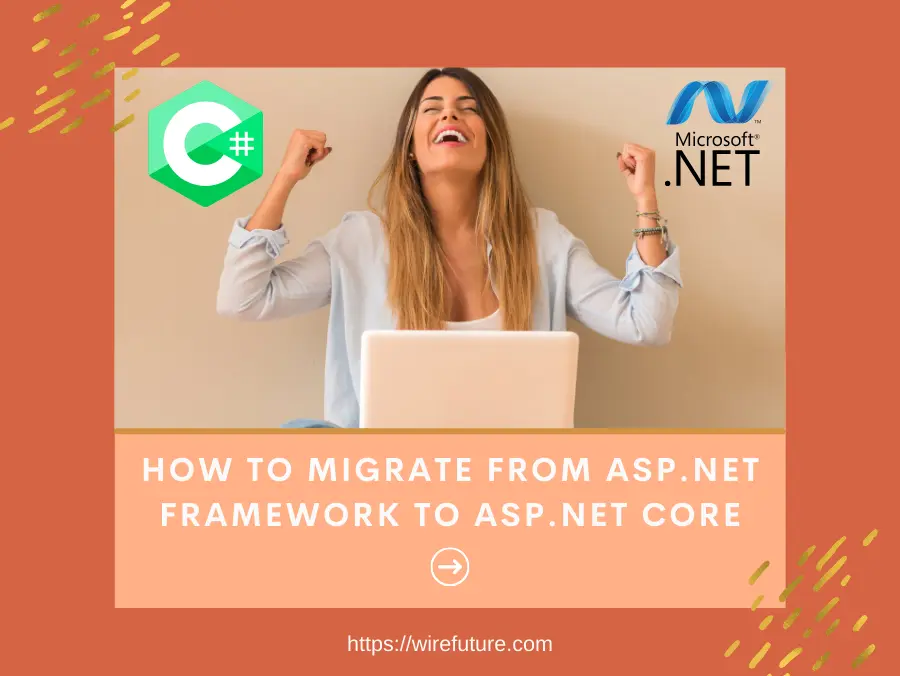
To migrate from ASP.NET Framework to ASP.NET Core is a significant but rewarding step for developers seeking improved performance, cross-platform support, and access to a suite of modern features. Understanding the difference between ASP.NET vs ASP.NET Core is crucial before we begin to migrate. ASP.NET Core offers a compelling upgrade due to its modular, lightweight architecture and powerful development tools – but the migration process can be problematic. There may be significant rework required with legacy APIs and third-party libraries, and data configuration requires careful planning.
This post will discuss migration motivations, introduce the new architecture, and suggest mitigation steps to avoid common pitfalls. By the conclusion of this article, an ASP.NET development company will have actionable suggestions to guarantee a smooth migration to ASP.NET Core, so you can benefit from its numerous features while preparing your applications for longevity. Let’s get started.
Table of Contents
- Introduction to Migration
- Understanding Key Differences
- Planning Your Migration Strategy
- Preparing Your Application for Migrate From ASP.NET Framework to ASP.NET Core
- Execution Steps
- Testing and Validation
- Deployment Strategies
- Conclusion
Introduction to Migration
Reasons to Migrate from ASP.NET Framework to ASP.NET Core
- Cross-Platform Support: ASP.NET Core is cross-platform, enabling developers to run applications on Windows, macOS, and Linux. This flexibility opens doors to a wider audience and new deployment strategies.
- Performance Improvements: ASP.NET Core is optimized for high-performance applications, often showing notable gains compared to the traditional ASP.NET Framework. The new Kestrel server and efficient request pipeline are key contributors.
- Modular Architecture: With its modular architecture, developers can include only the components they need, resulting in lightweight applications with fewer dependencies.
- Active Development and Support: Microsoft is heavily investing in ASP.NET Core with consistent feature updates, bug fixes, and long-term support, ensuring that developers have access to the latest tech.
Overview of ASP.NET Core’s Modern Architecture and Features
- Unified Web Development Framework: ASP.NET Core integrates both MVC and Web API, allowing developers to handle both requests seamlessly. Razor Pages provides an efficient way to build page-focused web applications.
- Middleware Pipeline: A modular middleware pipeline gives developers fine-grained control over how HTTP requests are handled, enabling custom processing at each stage.
- Dependency Injection (DI): Dependency Injection is natively supported and built into the framework, promoting better software architecture and easier testing.
- Configuration System: The new configuration system uses JSON files and environment variables, making it easy to manage application settings across environments.
Challenges and Potential Pitfalls in the Migration Process
- API Compatibility: Some ASP.NET Framework APIs have been removed or significantly altered in ASP.NET Core. Identifying and replacing incompatible code is a critical migration step.
- Third-Party Library Support: Not all third-party libraries from the ASP.NET Framework ecosystem are available in ASP.NET Core, potentially requiring significant refactoring or alternative solutions.
- Configuration and Data Migration: Moving configuration settings from XML to JSON and converting data-related components might require adjustments to existing workflows.
- Learning Curve: The framework’s new features and structure may have a learning curve, especially for those unfamiliar with concepts like dependency injection and middleware.
Understanding Key Differences
Migrating to ASP.NET Core requires understanding the fundamental differences between the new framework and the legacy ASP.NET Framework. Key areas like project structure, hosting models, dependency injection, and configuration systems have been overhauled in ASP.NET Core, impacting how applications are built and maintained. Here’s a closer look:
- Project Structure Changes: csproj Files, Dependencies, and Configuration
ASP.NET Core employs a new project structure that uses SDK-style.csprojfiles instead of the older XML-based format. This new format is more concise and easier to edit manually. Dependency management has improved significantly with simplified package references through NuGet. Configuration settings are now primarily managed usingappsettings.json, offering a more flexible and manageable system that complements environment-specific overrides. - New Hosting Model in ASP.NET Core
ASP.NET Core introduces a new modular hosting model, relying on the Kestrel web server as the primary web host. It supports both in-process and out-of-process hosting, enabling developers to run applications efficiently on any platform. This new hosting model is lightweight and supports integration with third-party web servers like IIS and Nginx. - Dependency Injection and Middleware Architecture
Dependency Injection (DI) is natively integrated into ASP.NET Core, offering a built-in mechanism for managing service lifetimes and dependencies throughout the application. Middleware architecture is also revamped, with modular components that handle HTTP requests through a pipeline. Developers can now plug in custom middleware components for tasks like logging, authentication, and error handling. - Configuration System Overhaul: appsettings.json, Environment Variables
The configuration system in ASP.NET Core is designed for flexibility and ease of management. Configuration values are sourced from a variety of providers like JSON files, environment variables, command-line arguments, and even Azure Key Vault. The main configuration fileappsettings.jsonis straightforward, with environment-specific configurations easily achievable through hierarchical settings and profile-specific overrides.
Planning Your Migration Strategy
A well-defined strategy is crucial for a smooth migration from ASP.NET Framework to ASP.NET Core. By carefully planning each step and assessing existing applications, developers can avoid common pitfalls and ensure a seamless transition. For best results, hire ASP.NET Core developers to guide the process and ensure optimal implementation.
- Inventory Existing Applications, Libraries, and Dependencies
Begin by creating a comprehensive inventory of all applications, libraries, and dependencies currently used in your ASP.NET Framework projects. Identify key areas of your codebase that are mission-critical and analyze their compatibility with ASP.NET Core. Also, review third-party libraries and tools to determine if equivalent or updated versions are available in the new framework. - Determine Critical Features and Functionality that Must Be Migrated
Once the inventory is complete, identify essential features and functionality that need to be retained. Understanding these requirements will help prioritize which components should be migrated first. Determine which elements can be rewritten or replaced with built-in ASP.NET Core features and which need customized migration solutions. - Create a Phased Migration Plan to Manage Risk
Develop a phased migration plan to tackle the project in manageable steps, minimizing risk and reducing downtime. Start by migrating low-impact components and refactor services gradually while ensuring stable functionality. Implement a strategy that allows parts of the application to function concurrently on both ASP.NET Framework and ASP.NET Core, facilitating testing and reducing the risk of large-scale failures. - Test and Benchmark Existing Applications to Identify Bottlenecks
Before diving into the migration itself, run comprehensive tests and performance benchmarks on your existing applications. This will help identify potential bottlenecks and performance issues that can be addressed during the migration process. Use this baseline to compare the performance of your application post-migration and adjust optimization strategies accordingly.
Following these planning steps will help ensure that your migration is strategically managed, resulting in a smoother transition and a more successful adoption of ASP.NET Core.
Preparing Your Application for Migrate From ASP.NET Framework to ASP.NET Core
Preparing for the migration involves adapting your application’s project files, APIs, and dependencies to align with ASP.NET Core’s architecture. Here are the main steps:
- Updating Project Files to the New SDK-Style Format
ASP.NET Core adopts a simplified, SDK-style project file format (csproj) that is much more concise than its predecessor. The new format removes redundancy and streamlines property definitions. To convert existing project files:- Remove unnecessary elements like
<Compile>and<Content>references, which are automatically included. - Define package dependencies through
<PackageReference>tags. - Ensure all required SDKs are specified in the
<Project>tag.
- Remove unnecessary elements like
- Refactoring Code to Adapt to ASP.NET Core APIs and Conventions
ASP.NET Core comes with new APIs and conventions that often differ from those in the ASP.NET Framework. Refactor your code to align with these new patterns:- Replace obsolete API calls with their updated equivalents.
- Modify controller logic to follow ASP.NET Core’s MVC conventions, including model binding and attribute routing.
- Refactor global.asax-based application-level logic to the new
Startupclass.
- Rewriting or Replacing Unsupported Components
Some components and features in ASP.NET Framework are either deprecated or significantly changed in ASP.NET Core:- Web Forms are not supported in ASP.NET Core. Migrate these to MVC or Razor Pages.
- Review custom HTTP handlers/modules and replace them with middleware.
- Replace configuration sections in Web.config with
appsettings.json.
- Addressing Third-Party Library Dependencies and Compatibility
Not all third-party libraries in the ASP.NET Framework ecosystem are fully compatible with ASP.NET Core:- Check the availability of updated .NET Standard or ASP.NET Core versions for essential libraries.
- Substitute or rewrite unsupported libraries with native ASP.NET Core features or alternative libraries.
- Consider contributing to open-source projects that lack support or seeking commercial alternatives.
By carefully preparing and refactoring your application to align with ASP.NET Core’s conventions and requirements, you’ll lay a strong foundation for a successful migration.
Execution Steps
Once the groundwork has been laid and the application is prepped for migration, it’s time to execute the transition step by step. Here’s a guide to help:
- Setting Up a New ASP.NET Core Project
Begin by setting up a fresh ASP.NET Core project. This project will act as the foundation for the migration.- Use Visual Studio or the .NET CLI to generate a new ASP.NET Core project.
- Organize project folders to align with ASP.NET Core conventions.
- Configure the
StartupandProgramclasses to manage application startup logic and the request pipeline.
- Migrating Core Application Logic and Services
Gradually migrate the core application logic and services to the new project.- Extract core business logic into services and implement Dependency Injection to manage them.
- Move reusable logic into separate classes for maintainability.
- Update method signatures and application flow to comply with ASP.NET Core’s conventions.
- Updating UI Components to Razor Pages or MVC
Update your user interface by transitioning to Razor Pages or MVC.- Replace Web Forms or other outdated UI technologies with MVC controllers or Razor Pages.
- Implement new Razor views to handle the UI layer.
- Refactor data-binding logic and use strongly-typed models in views.
- Refactoring Authentication and Authorization Logic
ASP.NET Core has a new security framework for authentication and authorization.- Implement ASP.NET Core Identity for user authentication.
- Refactor authorization policies to leverage the built-in policy-based model.
- Integrate OAuth or OpenID Connect for external authentication.
- Implementing Middleware for Cross-Cutting Concerns
ASP.NET Core uses middleware to handle cross-cutting concerns like error handling, logging, and security.- Implement custom middleware for tasks like request logging, response compression, and error handling.
- Replace HTTP modules or handlers with new middleware components.
- Reuse or build middleware for shared application services.
- Reworking or Replacing Legacy Configurations
ASP.NET Core uses a different approach to application configuration.- Replace Web.config with
appsettings.jsonfiles, and organize settings into environment-specific profiles. - Use strongly-typed objects with the Options pattern to manage configuration settings.
- Include sensitive information using environment variables or external secrets management.
- Replace Web.config with
Following these steps will help ensure a smooth and comprehensive migration, minimizing risk while ensuring your application fully leverages the features and benefits of ASP.NET Core.
Testing and Validation
Thorough testing and validation are essential to ensure that the migrated ASP.NET Core application is both functionally sound and capable of handling production traffic. For this process, a web development company should consider the following detailed plan:
- Writing Unit Tests and Integration Tests
Testing individual components and their interactions ensures that your application behaves as expected.- Unit Testing:
Write or adapt unit tests to cover individual services, business logic, and other modular components.
Utilize testing frameworks like xUnit, NUnit, or MSTest to validate code functions correctly in isolation.
Mock dependencies using Moq or similar libraries to create controlled test scenarios. - Integration Testing:
Create integration tests to verify that different modules work cohesively together.
Simulate real-world application flows like login, data submission, and transactions.
Use the ASP.NET Core TestServer class to simulate a complete environment and write tests using popular tools like Selenium for web UI validation.
- Unit Testing:
- Conducting Load and Performance Testing on the Migrated Application
After ensuring basic functionality, assess the application’s performance under typical and peak load conditions.- Load Testing:
Simulate concurrent user traffic using load testing tools like JMeter, Locust, or k6.
Gradually increase traffic to identify how the application handles higher-than-expected usage.
Identify bottlenecks in specific modules, pages, or services. - Performance Testing:
Measure request-response times, server resource usage, and other performance metrics.
Compare results across varying environments (dev, staging, production) to understand scaling.
Optimize response times and resource allocation where needed.
- Load Testing:
- Comparing Results with Benchmarks from the Original ASP.NET Framework
Establish a clear comparison between your old ASP.NET Framework application and the new ASP.NET Core version to measure improvement.- Benchmark Existing Performance:
Gather data on the original application’s performance before migration, focusing on key metrics like throughput, latency, and resource usage. - Evaluate Post-Migration Gains:
Run the same tests and compare the results to identify gains or areas requiring further optimization.
Measure performance for critical functions and overall responsiveness. - Analyze Findings:
Share the results and highlight improvements in key areas like request handling, resource consumption, and overall responsiveness.
Use these benchmarks to guide further tuning and ensure confidence in the migrated application.
- Benchmark Existing Performance:
Testing and validation will help catch any hidden issues and enable developers to refine performance, ultimately leading to a robust, high-quality ASP.NET Core application.
Deployment Strategies
When your application is ready for production, it’s crucial to have a well-structured deployment strategy to ensure seamless and reliable launches. Let’s break down key deployment strategies for ASP.NET Core:
- Packaging and Deploying ASP.NET Core Applications
ASP.NET Core provides flexible options for packaging and deploying applications.- Self-Contained Deployment:
Package the entire runtime with your application, enabling it to run on any machine without requiring .NET installation. This is ideal when targeting environments where you cannot guarantee the presence of .NET. - Framework-Dependent Deployment:
Publish applications that depend on a pre-installed .NET runtime. This reduces the package size but requires the specific runtime version to be installed on the host. - Publishing Methods:
Use the .NET CLI or Visual Studio to publish your project. You can produce an optimized, cross-platform binary by specifying the target runtime. Deploy the published files to your target servers via FTP, network shares, or automated CI/CD pipelines. - Server Hosting:
Run ASP.NET Core applications on cross-platform servers like Kestrel (default) or integrate them with existing web servers like IIS or Nginx.
- Self-Contained Deployment:
- Containerization with Docker for Cross-Platform Compatibility
Docker provides a powerful way to package ASP.NET Core applications for consistent cross-platform deployment.- Containerize Your Application:
Create a Dockerfile that defines your application’s runtime environment, including dependencies and configurations. Use official ASP.NET Core images as your base for the application or runtime. - Build and Push Docker Images:
Build the Docker image and test it locally. Push the final image to a container registry like Docker Hub or Azure Container Registry. - Orchestrate with Docker Compose:
Use Docker Compose to define multi-container applications, ensuring that your app and its supporting services (e.g., databases) are consistently deployed together.
- Containerize Your Application:
- Cloud-Native Deployment Considerations (Azure, AWS, GCP)
Deploying ASP.NET Core applications in the cloud opens up new possibilities for scalability, resilience, and global reach.- Azure:
Use Azure App Service to host web apps directly, providing built-in scaling, monitoring, and CI/CD support.
Leverage Azure Kubernetes Service (AKS) for orchestrating Docker containers in a managed environment. Utilize Azure Functions for lightweight serverless execution of specific application tasks. - AWS:
Deploy applications on Amazon Elastic Beanstalk for managed hosting and auto-scaling.
Use Amazon ECS or EKS to run Docker containers efficiently across your AWS infrastructure.
Implement serverless architecture using AWS Lambda functions. - GCP:
Host your application on Google App Engine, offering scaling and monitoring.
Use Google Kubernetes Engine (GKE) to orchestrate and scale Docker containers.
Consider Cloud Run for serverless container deployment.
- Azure:
Conclusion
Migrating to ASP.NET Core brings significant improvements in performance, cross-platform compatibility, and modern development practices. The streamlined project structure and middleware pipeline make applications more modular and efficient. For a .NET development company, regularly updating your projects, adopting modular patterns, and integrating CI/CD pipelines are crucial steps. Incorporating modern tools like Blazor will ensure your applications remain efficient, scalable, and ready for future challenges.
Our team of software development experts is here to transform your ideas into reality. Whether it's cutting-edge applications or revamping existing systems, we've got the skills, the passion, and the tech-savvy crew to bring your projects to life. Let's build something amazing together!
No commitment required. Whether you’re a charity, business, start-up or you just have an idea – we’re happy to talk through your project.
Embrace a worry-free experience as we proactively update, secure, and optimize your software, enabling you to focus on what matters most – driving innovation and achieving your business goals.




