Serverless Computing with .NET 8 and Azure Functions

Serverless computing is a cloud computing model where the cloud service provider manages the infrastructure automatically. While developers write code, the platform manages the servers, scales and bills them. Azure Functions is a key service in this model, enabling developers to build event-driven applications with ease, without worrying about underlying infrastructure.
Key concepts:
- Event-driven Execution: Functions run in response to triggers like HTTP requests or database changes.
- Ephemeral Functions: Functions are stateless and short-lived.
- Automatic Scaling: Functions scale automatically based on demand.
- Pay-per-Use Pricing: Billing is based on actual compute time used.
Benefits of Serverless Architecture
1. Cost Efficiency:
- Pay only for the compute time used.
- No infrastructure management costs.
2. Scalability:
- Automatic scaling handles varying traffic levels.
- High availability and fault tolerance are built-in.
3. Reduced Time to Market:
- Focus on writing code, not managing infrastructure.
- Supports microservices architecture for modular development.
4. Simplified Operations:
- No need for server maintenance.
- Integrated monitoring and logging.
Table of Contents
- What are Azure Functions?
- Getting Started with Azure Functions in .NET 8
- Advanced Azure Function Scenarios
- Common Use Cases for Azure Functions
- Security Best Practices
- Conclusion
What are Azure Functions?
Azure Functions is a serverless compute service offered by Microsoft Azure. It allows you to run event-driven code without explicitly provisioning or managing infrastructure. Events that can trigger Azure Functions include HTTP requests, timers, queue messages, and more.
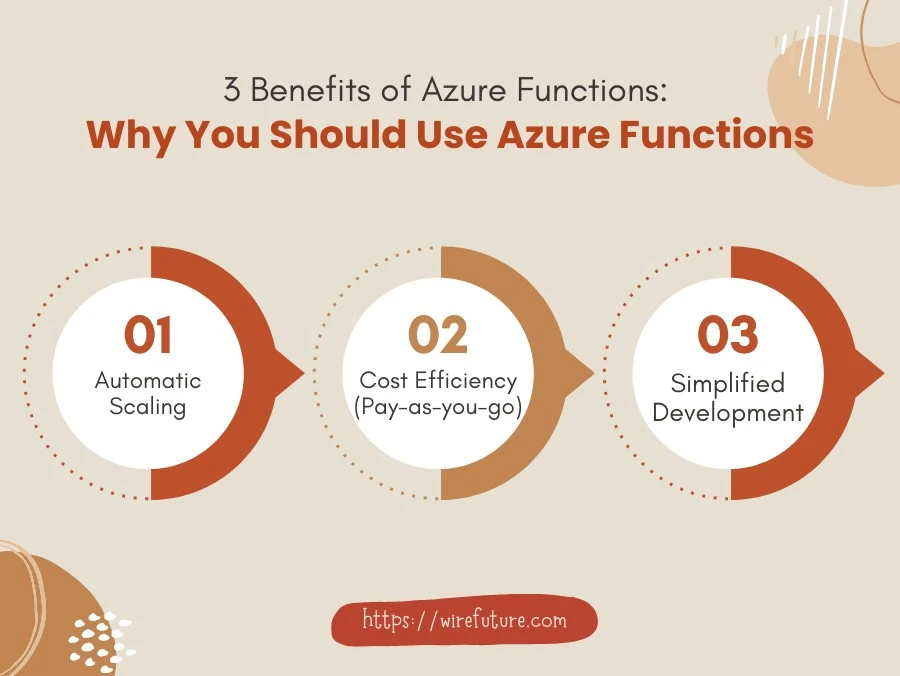
Key points:
- Event-driven: Functions execute in response to specific events or triggers.
- Serverless: Azure manages the infrastructure, allowing developers to focus on writing code.
- Scalable: Automatically scales based on demand, handling fluctuations in traffic seamlessly.
Key Features and Advantages
- Event-Driven Execution:
- Functions can be triggered by multiple types of events, such as HTTP requests, database changes, and timer schedules.
- Supports seamless integration with other Azure services like Azure Storage, Cosmos DB, and Service Bus.
- Automatic Scaling:
- Functions scale out automatically to handle increasing loads, ensuring high performance without manual intervention.
- Scales down when demand decreases, optimizing resource usage and cost.
- Flexible Hosting Plans:
- Consumption Plan: Pay only for the compute resources you use.
- Premium Plan: Offers enhanced performance with pre-warmed instances to reduce cold start times.
- Dedicated Plan: Provides more control over the function app’s resource allocation and scaling.
- Integrated Development and Debugging:
- Supports local development and debugging with tools like Visual Studio and Visual Studio Code.
- Provides a rich set of development tools and templates to streamline the development process.
- Built-in Monitoring and Logging:
- Offers integrated monitoring and logging capabilities through Azure Monitor and Application Insights.
- Enables developers to track function performance, diagnose issues, and gain insights into application behavior.
- Security and Compliance:
- Supports authentication and authorization mechanisms, including Azure Active Directory and OAuth providers.
- Complies with industry standards and regulations, ensuring secure and compliant deployments.
- Cost Efficiency:
- Offers a pay-as-you-go pricing model, where you are billed only for the compute time consumed by your functions.
- Reduces operational costs by eliminating the need for server management and maintenance.
Supported Programming Languages
Azure Functions supports multiple programming languages, providing flexibility for developers to choose the language they are most comfortable with:
- C#
- JavaScript/Node.js
- Python
- Java
- PowerShell
- TypeScript
- F#
This broad language support ensures that developers can leverage their existing skills and codebases while building serverless applications.
Getting Started with Azure Functions in .NET 8
Prerequisites
Before you begin developing Azure Functions with .NET 8, ensure you have the following prerequisites:
- .NET 8 SDK:
- Install the .NET 8 SDK from the official .NET website. The SDK includes everything you need to build and run .NET applications.
- Download and installation link: Download .NET 8 SDK
- Azure CLI:
- The Azure CLI is a command-line tool that allows you to manage Azure resources from the terminal. Install it to deploy and manage your Azure Functions.
- Download and installation link: Install Azure CLI
- Integrated Development Environment (IDE):
- Visual Studio 2022: A comprehensive IDE for developing .NET applications. Ensure you have the Azure development workload installed.
- Download link: Download Visual Studio 2022
- Visual Studio Code: A lightweight, open-source code editor with extensions for Azure Functions development.
- Download link: Download Visual Studio Code
- Visual Studio 2022: A comprehensive IDE for developing .NET applications. Ensure you have the Azure development workload installed.
Setting Up the Development Environment
Once you have the prerequisites installed, follow these steps to set up your development environment:
Install the Azure Functions Core Tools:
- Azure Functions Core Tools provide a local development experience for Azure Functions. Install it using npm (Node Package Manager):
npm install -g azure-functions-core-tools@4 --unsafe-perm trueInstall the Azure Functions Templates:
- The Azure Functions templates are needed to create new function apps. Install them using the .NET CLI:
dotnet new --install Microsoft.Azure.Functions.TemplatesVerify the Installation:
- Open a terminal or command prompt and verify that the Azure CLI and Azure Functions Core Tools are installed correctly:
az --version
func --versionCreating a New Azure Functions Project
Follow these steps to create and run your first Azure Functions project with .NET 8:
1. Create a New Azure Functions Project:
- Use the .NET CLI to create a new Azure Functions project:
dotnet new func -n MyFunctionApp
cd MyFunctionAppThis command creates a new Azure Functions project named MyFunctionApp and navigates into the project directory.
2. Add a New Function:
- Use the Azure Functions Core Tools to add a new function to your project. For example, create an HTTP-triggered function:
func new --template "HTTP trigger" --name HttpTriggerFunction3. Modify the Function Code:
- Open the generated function code file (
HttpTriggerFunction.cs) in your IDE and modify it as needed. Here is a basic example:
using System.IO;
using Microsoft.AspNetCore.Mvc;
using Microsoft.Azure.WebJobs;
using Microsoft.Azure.WebJobs.Extensions.Http;
using Microsoft.AspNetCore.Http;
using Microsoft.Extensions.Logging;
using System.Threading.Tasks;
public static class HttpTriggerFunction
{
[FunctionName("HttpTriggerFunction")]
public static async Task<IActionResult> Run(
[HttpTrigger(AuthorizationLevel.Function, "get", "post", Route = null)] HttpRequest req,
ILogger log)
{
log.LogInformation("C# HTTP trigger function processed a request.");
string name = req.Query["name"];
if (string.IsNullOrEmpty(name))
{
return new BadRequestObjectResult("Please pass a name on the query string or in the request body");
}
return new OkObjectResult($"Hello, {name}");
}
}4. Run the Function Locally:
- Use the Azure Functions Core Tools to run the function locally:
func startThis command starts the Azure Functions runtime and runs your function on http://localhost:7071.
5. Test the Function:
- Open a web browser and navigate to
http://localhost:7071/api/HttpTriggerFunction?name=Azure. You should see a response likeHello, Azure.
By following these steps, you have set up your development environment and created a basic Azure Functions project using .NET 8.
Advanced Azure Function Scenarios
Learn how to create custom handlers for Azure Functions in this edition of #AzureTipsAndTricks: https://t.co/FutUhAOYeF pic.twitter.com/QkjXGeGfOX
— Microsoft Azure (@Azure) July 29, 2021
Timer-Triggered Functions: Scheduled Tasks and Their Benefits
Timer-triggered functions are useful for running code on a predefined schedule. This is particularly beneficial for tasks that need to be executed at regular intervals, such as data backups, cleanup operations, or periodic reporting.
Benefits of Timer-Triggered Functions:
- Automated Scheduling: Easily set up functions to run on a regular schedule without manual intervention.
- Reliability: Ensures tasks are executed consistently and reliably.
- Cost-Effective: Only runs when needed, minimizing resource usage and cost.
Example: Timer-Triggered Function
Let’s create a timer-triggered function that runs every five minutes.
1. Create a new timer-triggered function:
func new --template "Timer trigger" --name TimerTriggerFunction2. Modify TimerTriggerFunction.cs:
using System;
using Microsoft.Azure.WebJobs;
using Microsoft.Extensions.Logging;
public static class TimerTriggerFunction
{
[FunctionName("TimerTriggerFunction")]
public static void Run([TimerTrigger("0 */5 * * * *")] TimerInfo myTimer, ILogger log)
{
log.LogInformation($"C# Timer trigger function executed at: {DateTime.Now}");
}
}3. Explanation:
- The function is triggered every five minutes as specified by the CRON expression
("0 */5 * * * *"). - The function logs the current time each time it is triggered.
Queue-Triggered Functions: Processing Messages from Azure Storage Queue
Queue-triggered functions are designed to process messages from Azure Storage Queues. This scenario is ideal for decoupling components of an application and ensuring that messages are processed asynchronously.
Benefits of Queue-Triggered Functions:
- Decoupling: Allows different parts of an application to communicate without being tightly coupled.
- Scalability: Automatically scales to handle varying loads of messages.
- Reliability: Ensures messages are processed reliably, with built-in retry mechanisms.
Example: Queue-Triggered Function
Let’s create a queue-triggered function that processes messages from an Azure Storage Queue.
1. Create a new queue-triggered function:
func new --template "Queue trigger" --name QueueTriggerFunction2. Modify QueueTriggerFunction.cs:
using Microsoft.Azure.WebJobs;
using Microsoft.Extensions.Logging;
public static class QueueTriggerFunction
{
[FunctionName("QueueTriggerFunction")]
public static void Run([QueueTrigger("myqueue-items", Connection = "AzureWebJobsStorage")] string myQueueItem, ILogger log)
{
log.LogInformation($"C# Queue trigger function processed: {myQueueItem}");
}
}3. Explanation:
- The function is triggered whenever a new message is added to the
myqueue-itemsqueue. - The message content is passed as a parameter to the function, which logs it for processing.
Code Examples for Each Advanced Scenario
Example: Timer-Triggered Function for Daily Data Cleanup
This example demonstrates a timer-triggered function that runs daily to perform data cleanup tasks.
1. Create a new timer-triggered function:
func new --template "Timer trigger" --name DailyCleanupFunction2. Modify DailyCleanupFunction.cs:
using System;
using Microsoft.Azure.WebJobs;
using Microsoft.Extensions.Logging;
public static class DailyCleanupFunction
{
[FunctionName("DailyCleanupFunction")]
public static void Run([TimerTrigger("0 0 0 * * *")] TimerInfo myTimer, ILogger log)
{
log.LogInformation("C# Timer trigger function executed for daily cleanup.");
// Perform cleanup logic here
CleanUpData();
}
private static void CleanUpData()
{
// Implement data cleanup logic
}
}3. Explanation:
- The function is triggered daily at midnight as specified by the CRON expression
("0 0 0 * * *"). - The
CleanUpDatamethod contains the logic for cleaning up data.
Example: Queue-Triggered Function for Order Processing
This example demonstrates a queue-triggered function that processes orders from an Azure Storage Queue.
1. Create a new queue-triggered function:
func new --template "Queue trigger" --name OrderProcessingFunction2. Modify OrderProcessingFunction.cs:
using Microsoft.Azure.WebJobs;
using Microsoft.Extensions.Logging;
public static class OrderProcessingFunction
{
[FunctionName("OrderProcessingFunction")]
public static void Run([QueueTrigger("orders", Connection = "AzureWebJobsStorage")] string orderMessage, ILogger log)
{
log.LogInformation($"Processing order: {orderMessage}");
// Perform order processing logic here
ProcessOrder(orderMessage);
}
private static void ProcessOrder(string orderMessage)
{
// Implement order processing logic
}
}3. Explanation:
- The function is triggered whenever a new order message is added to the
ordersqueue. - The
ProcessOrdermethod contains the logic for processing the order message.
Common Use Cases for Azure Functions
Web APIs: Building and Deploying APIs Quickly
Azure Functions can be used to create lightweight and scalable web APIs.
Key Points:
- Rapid Development: Quickly build APIs using HTTP triggers.
- Scalability: Automatically scales to handle varying loads.
- Integration: Easily integrate with other Azure services and external systems.
Example:
- Creating a simple RESTful API endpoint to manage user data.
Data Processing: Real-time and Batch Data Processing
Azure Functions are ideal for processing data in real-time or in batches.
Key Points:
- Real-time Processing: Handle streaming data from sources like IoT devices.
- Batch Processing: Perform scheduled data aggregation, transformation, and analysis.
- Integration: Seamlessly integrates with Azure Storage, Event Hubs, and Cosmos DB.
Example:
- Processing incoming data from a stream and storing the results in a database.
Scheduled Tasks: Automating Backups and Maintenance
Automate routine tasks such as data backups, system cleanups, and maintenance operations using timer-triggered functions.
Key Points:
- Automation: Schedule tasks to run at specified intervals.
- Reliability: Ensures tasks are executed consistently and reliably.
- Cost-Effective: Functions run only when needed, minimizing costs.
Example:
- A function that runs nightly to back up a database.
Event-Driven Applications: Responding to Events
Azure Functions can be triggered by various events, making them perfect for event-driven applications.
Key Points:
- Event Triggers: Respond to events like file uploads, database changes, or messages in a queue.
- Decoupling: Separates different components of an application for better scalability and maintainability.
- Integration: Works well with Azure Event Grid, Service Bus, and other event sources.
Example:
- A function that processes images uploaded to Azure Blob Storage by generating thumbnails.
These use cases illustrate the flexibility and power of Azure Functions in handling a wide range of application scenarios, from building APIs to automating tasks and processing data.
Security Best Practices
Authentication: Using Built-in Mechanisms for Secure Access
Ensuring that only authorized users and applications can access your Azure Functions is crucial. Azure Functions provides several built-in authentication and authorization mechanisms to secure access.
Key Points:
- Azure Active Directory (AAD): Integrate with Azure AD to authenticate users and applications. This provides a robust and scalable solution for managing identities.
- OAuth Providers: Support for OAuth providers like Google, Facebook, and Microsoft Account for user authentication.
- API Keys: Use API keys to restrict access to your functions. API keys can be configured for different levels of access (e.g., function, admin).
Example:
- Securing an HTTP-triggered function by requiring Azure AD authentication ensures that only users within your organization can invoke the function.
Environment Variables: Securing Sensitive Information
Sensitive information such as connection strings, API keys, and other secrets should never be hardcoded into your function code. Instead, use environment variables to securely store and access this information.
Key Points:
- App Settings: Store sensitive information in the Application Settings of your function app. These settings are encrypted and can be accessed by your function code.
- Azure Key Vault: For enhanced security, use Azure Key Vault to store secrets and retrieve them programmatically. This adds an extra layer of protection for sensitive data.
Example:
- Storing a database connection string in the Application Settings and accessing it in your function code:
var connectionString = Environment.GetEnvironmentVariable("MyDatabaseConnectionString");Network Security: Restricting Access with VNET Integration and Private Endpoints
Restricting network access to your Azure Functions enhances security by ensuring that only trusted sources can interact with your functions.
Key Points:
- Virtual Network (VNET) Integration: Integrate your function app with an Azure Virtual Network. This allows your functions to securely access resources within the VNET and restricts public internet access.
- Private Endpoints: Use private endpoints to securely connect your function app to Azure services over a private link. This eliminates exposure to the public internet and reduces the risk of unauthorized access.
- IP Restrictions: Configure IP address restrictions to allow only specific IP addresses or ranges to access your functions.
Example:
- Configuring a function app to use a private endpoint to access an Azure SQL Database, ensuring that the traffic stays within the Azure network and is not exposed to the internet.
By following these security best practices, you can significantly enhance the security of your Azure Functions.
Conclusion
The serverless computing future is bright, with numerous advancements in cloud services and frameworks. For .NET application development companies, serverless architecture with .NET 8 and Azure Functions can deliver new solutions and a competitive edge. Keeping up with the newest tools and best practices will be crucial for providing high-quality, scalable and efficient applications as the ecosystem changes.
Serverless computing will transform the way apps are built and deployed and will be a fundamental part of modern ASP.NET development.
WireFuture stands for precision in every line of code. Whether you're a startup or an established enterprise, our bespoke software solutions are tailored to fit your exact requirements.
No commitment required. Whether you’re a charity, business, start-up or you just have an idea – we’re happy to talk through your project.
Embrace a worry-free experience as we proactively update, secure, and optimize your software, enabling you to focus on what matters most – driving innovation and achieving your business goals.




