Understanding NOLOCK and WITH (NOLOCK) in SQL Server
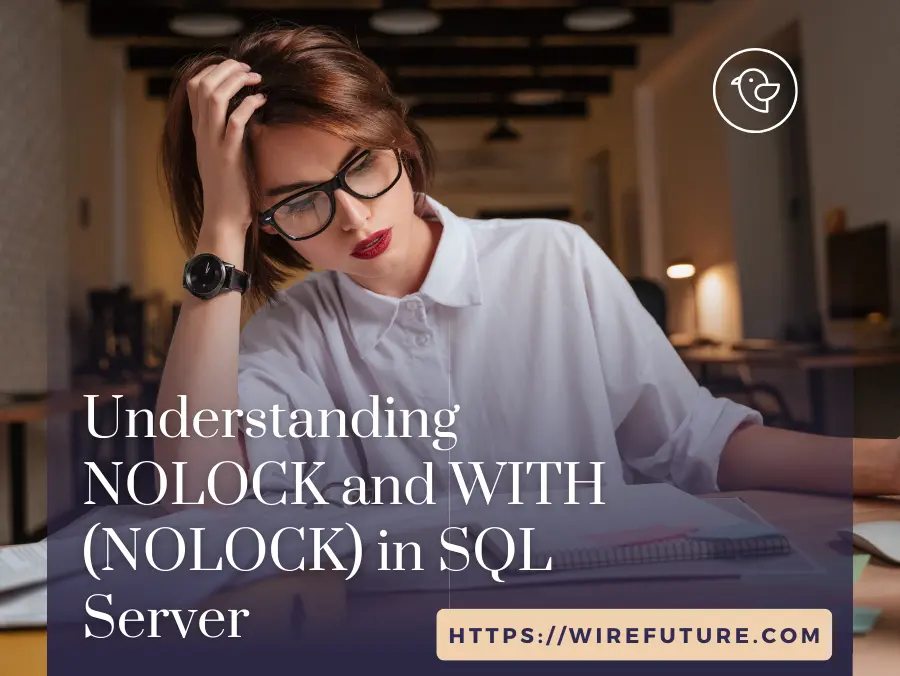
SQL Server developers frequently run into performance tuning problems to enhance query response times. Common table hints for performance enhancement are NOLOCK and WITH (NOLOCK). Both implement the read uncommitted isolation level, so that queries can read information without waiting for other transactions to finish; this could boost performance, though additionally, it introduces the potential for reading uncommitted (“dirty”) information. As a dedicated .NET Development Company, we specialize in optimizing these SQL Server features to enhance your application performance.
Table Hint Basics
Before diving into examples, it’s important to understand what table hints are. Table hints allow SQL developers to specify additional options or overrides for how SQL Server processes the query, which can affect locking behavior, the query plan, and more.
Example Scenario: Product Inventory
Imagine a database that includes a table named ProductInventory which stores inventory levels for products in a warehouse.
Table Structure:
CREATE TABLE ProductOInventory (
ProductID int PRIMARY KEY,
ProductName varchar(50),
QuantityAvailable int
);Sample Data:
INSERT INTO ProductInventory (ProductID, ProductName, QuantityAvailable)
VALUES (1, 'Laptop', 100),
(2, 'Smartphone', 500),
(3, 'Tablet', 150);The NOLOCK Hint
NOLOCK tells SQL Server to not issue shared locks and to ignore exclusive locks when reading the data. This means the query can read data that might not yet be committed.
Example Query Using NOLOCK:
SELECT ProductName, QuantityAvailable
FROM ProductInventory (NOLOCK)
WHERE ProductID = 1;The WITH (NOLOCK) Hint
WITH (NOLOCK) is functionally the same as NOLOCK but is the preferred syntax as it is clearer and aligns with SQL Server’s current recommendations for writing SQL code.
Example Query Using WITH (NOLOCK):
SELECT ProductName, QuantityAvailable
FROM ProductInventory WITH (NOLOCK)
WHERE ProductID = 2;Comparing Results and Risks
Both the above queries will potentially return data that is in the middle of being updated by other transactions. Here’s what can happen:
- Dirty Reads: If another transaction is updating the quantity of products at the same time the above queries run, both
NOLOCKandWITH (NOLOCK)might read the intermediate, uncommitted values. - Phantom Reads: New rows added by other transactions can appear in the results of these queries if run multiple times.
- Non-repeatable Reads: Running the same query multiple times during ongoing updates can return different data each time.
When to Use These Hints
Despite their risks, there are scenarios where NOLOCK and WITH (NOLOCK) can be beneficial:
- Reporting Purposes: When exact precision is not required, such as generating high-level summary reports from large data sets.
- High Volume Environments: In databases where read performance and throughput are more critical than transactional consistency.
Best Practices and Alternatives
Using NOLOCK and WITH (NOLOCK) should be done cautiously. It’s important to know the data and understand the implications of dirty reads. If consistency is crucial, consider using other isolation levels like READ COMMITTED SNAPSHOT or leveraging SQL Server’s snapshot isolation capabilities.
Conclusion
Understanding and using NOLOCK and WITH (NOLOCK) appropriately can help manage both performance and data consistency effectively in SQL Server. Always test these options thoroughly to understand their impact on your specific use case. Looking to optimize your database? Hire SQL developers from us today!
FAQ on NOLOCK and WITH (NOLOCK)
NOLOCK is a table hint used in SQL Server that allows a query to perform a non-locking read of the data. This means it does not issue shared locks and does not honor exclusive locks, allowing it to read uncommitted or “dirty” data.
WITH (NOLOCK) is essentially the same as NOLOCK in functionality. The difference lies primarily in syntax; using WITH (NOLOCK) is clearer and aligns with the SQL Server standards for writing queries, making it the recommended practice.
These hints should be used when you need to improve query performance by reducing locking contention, especially in a read-intensive environment where the accuracy of the data can be slightly compromised. Common use cases include running large reports or analytics on separate reporting databases.
The primary risk is reading uncommitted data, which can lead to problems like dirty reads, phantom reads, and non-repeatable reads. These issues can cause inconsistencies in reports or business decisions based on inaccurate data.
While they can technically be used with any SELECT statement, it’s not advisable to use them universally. They should be used selectively, particularly where the implications of dirty reads are understood and acceptable.
Yes, alternatives like using snapshot isolation levels or setting the transaction isolation level to READ COMMITTED SNAPSHOT can provide non-locking read behaviors while avoiding dirty reads. These options offer a balance between performance and data integrity.
Although these hints are intended to improve performance, they can lead to issues in a high-transaction environment if used improperly. Excessive dirty reads can lead to additional overhead in managing data inconsistencies and resolving errors.
It’s generally advised against using these hints in environments where transactional integrity is critical, such as in banking, finance, or any system where data accuracy is paramount.
Our team of software development experts is here to transform your ideas into reality. Whether it's cutting-edge applications or revamping existing systems, we've got the skills, the passion, and the tech-savvy crew to bring your projects to life. Let's build something amazing together!
No commitment required. Whether you’re a charity, business, start-up or you just have an idea – we’re happy to talk through your project.
Embrace a worry-free experience as we proactively update, secure, and optimize your software, enabling you to focus on what matters most – driving innovation and achieving your business goals.




