Web Application Vs Desktop Application: Indepth Analysis
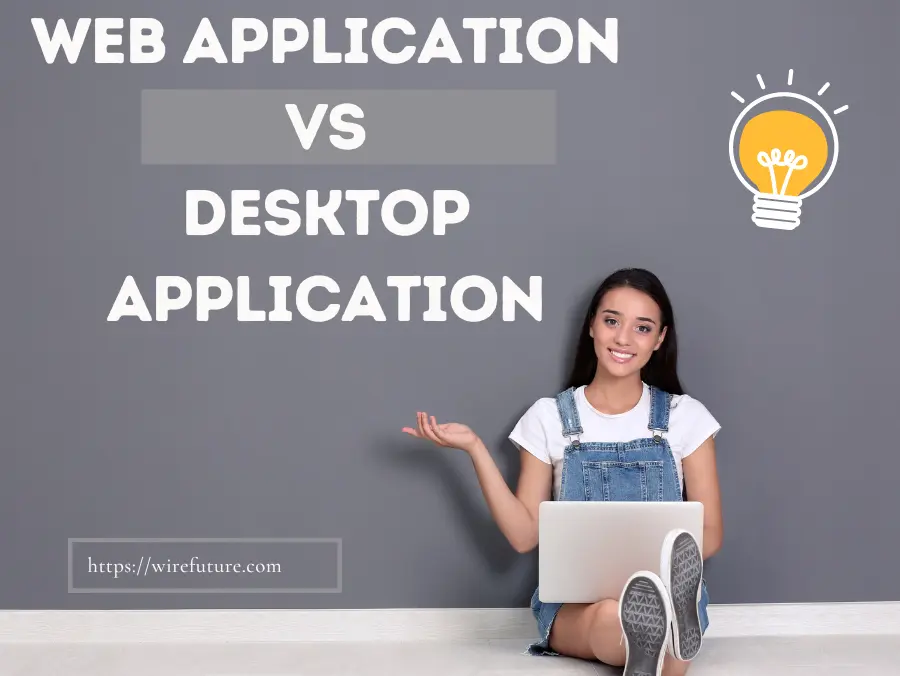
In technology, there’s a battle brewing that has the attention of both enthusiasts and professionals – the web application vs desktop application battle. This rivalry is more than a question of preference; it is about reality. It’s a conversation that drives decisions in startups, established businesses, and even in our personal tech ecosystems.
So what are desktop applications? Picture this: You are composing a document or editing a picture with software installed on your laptop or computer – something like Microsoft Word or Adobe Photoshop. These are classic examples of desktop applications. They are the dependable backbones of your hard drive which could be yanked into action at any time – no matter what your online connection does and doesn’t do.
On the flip side we have web applications. Have you written a document in Google Docs, created an awesome design in Venngage, or managed customer relationships using Salesforce? These are your web app essentials. Unlike their desktop counterparts, web applications reside in the cloud and are accessible through your web browser. The appeal of web applications, such as Salesforce, lies in their ubiquitousness – you can access your work from any device, anywhere, as long as you have an internet connection.
Salesforce in particular showcases the power and flexibility of web applications in business environments. Being a cloud based customer relationship management (CRM) system, Salesforce allows companies to centrally deal with sales, marketing and customer service. From tracking sales leads to analysing customer information and automating workflows, Salesforce offers you powerful tools you are able to access from anywhere. For companies seeking to utilize this powerful tool to its fullest extent, Salesforce consulting can offer insights and custom strategies to enable them to be successful.
And then there are SaaS models, which are radically reshaping web applications. SaaS has dedemocratized software access by allowing users to subscribe to apps hosted in the cloud rather than purchase them directly. This particular shift makes premium software much more widely available while simultaneously making sure users always have access to the most recent features and updates without needing to do manual upgrades.
The web application vs desktop application story is not about where your software lives but how we use technology every day. Each has its strengths and use cases that define its advantage, impacting business software planning and deployment, and user choice of tools based on needs and lifestyles.
Table of Contents
- Round 1: Accessibility and Convenience
- Round 2: Performance and Power
- Round 3: Updates and Maintenance
- Round 4: Security Concerns
- Round 5: Cost and Development
- Comparison: Web Application Vs Desktop Application
- Conclusion: The Verdict?
- FAQ: Web Application vs Desktop Application
Round 1: Accessibility and Convenience
When deciding between web vs desktop application, accessibility and convenience come into play. Desktop applications that need to be installed eat up disk space and tie you to the devices they are installed on. Imagine going to a cafe or traveling and finding an important file or tool only to find it’s on your home computer. This, although not a determining factor in favour of web applications for most people, does tip the convenience scale in favor of web applications.
By contrast, web applications demand very little from us – just a browser and an active internet connection. This minimal setup creates a world in which your work and favorite tools go anywhere you go – as long as you have a web connection. Imagine moving out of your desktop at the office, to your laptop in a cafe , to your tablet at home with no scratch. Such convenience and accessibility is crucial in the fast paced world with remote work and digital nomadism gaining popularity. Accessing your work anywhere, anytime, out of any device is more than convenient: it is crucial. it’s transformative.
With all these factors in mind, it is no wonder web based applications are the fad of the remote working and flexibility movement. They represent the promise of technology making our lives and work more flexible and scalable. Desktop applications certainly have their place, particularly for heavy tasks or those requiring specific software, but web apps clearly win this round for accessibility and ease of use. To ensure your project utilizes the full capabilities of desktop applications, consider the pivotal step to hire WPF developers, whose expertise can transform your vision into a powerful, high-performance software solution.
Round 2: Performance and Power
Desktop applications are often the focus of conversation when discussing performance and computational power. Unlike their web-based counterparts, desktop applications have direct access to the computer hardware resources. This enables them make use of the full potential of the CPU, utilize available RAM more efficiently, and also use the GPU for graphic intensive computation. This hardware direct connection enables applications like video editing software, 3D modeling tools and resource-intensive games to work at their fullest, delivering a faster user experience.
Web applications in contrast, are executed within a web browser. This environment is very flexible and intuitive though it introduces another level of abstraction between the application and the computer hardware. Because of this, web apps depend upon the speed of the web connection and the functionality of the internet browser – both of which can vary considerably. Contemporary web technologies and browser enhancements have significantly expanded what web applications can do, but they’re still restricted in performing heavy-duty tasks that demand high processing power. Realtime video editing, large scale 3D rendering, or performing complex simulations might not operate as efficiently in a browser as in a separate desktop environment.
With these differences in mind, desktop applications clearly have the edge when performance is a must. The power tapped by desktop applications is unrivalled for professionals and enthusiasts whose work demands the absolute fastest speed and efficiency, or for applications where split-second responsiveness is critical. This round, therefore, goes to desktop apps, highlighting their indispensability for performance-intensive tasks.
Round 3: Updates and Maintenance
In present day quickly changing world of software, being ahead of the curve is more than obtaining the newest features; it is about being current with the most recent features. it’s important for security, compatibility and performance. Herein lies the huge advantage of web applications: their ability to be updated seamlessly and centrally by developers. That means whenever you visit a web app, you’re using the latest. Users do not have to download or install updates; Upgrades and fixes are deployed live so everyone gets the most recent features, bug fixes and critical security patches without having to wait a minute.
This maintenance and update model is in direct contrast to the desktop application approach. Desktop software usually requires users to initiate updates manually. This could range from clicking “Check for updates” to downloading a new install of the software from the developer’s site. This isn’t only frustrating for users, but it also creates vulnerability periods. Users who postpone or skip updates expose themselves to risks from known vulnerabilities that have been fixed in later versions. In addition, the inconsistent update compliance can create compatibility problems, preventing files or projects from being shared or opened across different versions of the same software.
Web applications gracefully skirt these hurdles, providing a “set it and forget it” user experience. Updates and fixes can be pushed as they become available to developers, ensuring security and functionality improvements are universally applied. This increases security while also improving the user experience by removing the version differences and compatibility issues that often plague desktop applications.
As such, when it comes to updates and maintenance, web applications clearly lead. They provide a smoother, more secure user experience with minimal hassle – which is especially attractive in an era where digital threats keep evolving and user convenience is key. In today’s digital landscape, to bring your innovative ideas to life and stay ahead in the competitive market, it’s essential to hire web application developers, ensuring your project is not just functional but also scalable, secure, and user-friendly.
Round 4: Security Concerns
Desktop applications generally store data locally on a user’s computer. This arrangement has a dual-edged sword quality to it. However at exactly the same time, having your very own information stored on your own device could be a privacy wall; it isn’t on a distant server somewhere that could be a target for mass hacking attempts. This local storage implies that unless an attacker actually accesses your computer or infiltrates your system with malware, your data continue to be yours.
But this “fortress” is not impervious. Local storage also places the burden of security – including periodic software updates, antivirus scans and general system integrity – squarely on the user. Neglecting these responsibilities can transform a seemingly secure setup into a treasure trove for malicious actors. Third, theft and / or damage to the device itself directly impacts the quality and availability of the stored data.
When we move to web applications we see a different landscape. Cloud-based data may initially look more exposed, a sentiment often fueled by media reports of major data breaches. But this view misses the complexity of security that many web services employ. For reputable web application providers, encryption in transit and at rest, regular security audits, compliance with international security standards, and dedicated cybersecurity teams is standard practice. These measures form a robust defense against unauthorized access, ensuring data integrity and confidentiality.
Despite these advanced protections, the very nature of storing data on remote servers accessible via the internet introduces potential vulnerabilities. A few of the threats to users of Web applications include phishing attacks, credential theft and session hijacking. But it’s also true that centralized web app security allows for fast response and mitigation when threats are discovered.
Thus, it is not easy to identify a clear winner between desktop vs web apps for security. The degree of security ultimately depends upon the attention and energy of the developers building the applications and also the users making use of them. A lax security mindset in a desktop app can be as harmful as a poorly designed web app. In contrast, applications built and maintained with a high security focus can provide sufficient protection for users’ data in desktop and web applications.
Round 5: Cost and Development
When developing an application, a key decision is often the cost – both development and maintenance. Desktop applications have their own set of financial and technical challenges, mainly due to the multi-OS support. The process of creating an app which has full compatibility on Windows, Linux and macOS can significantly improve the development complexity, time and ultimately cost. Each OS has a set of standards, user interface (UI) guidelines and system integrations; an approach that is unique to that version of the application must be taken. Furthermore, distributing updates and maintaining different versions on each of these platforms can complicate maintenance.
Conversely, web applications offer a more streamlined development process. They run in a web browser – so the underlying operating system is of less concern as developers can focus on one version of the application available from any device with an internet connection. This universality can reduce development time and costs due to the same codebase supporting all users irrespective of OS. But you have to consider ongoing costs for web applications – server hosting, bandwidth, and security. Cloud services can provide elastic solutions that scale with your application but these ongoing costs can add up quickly and should be accounted for in the total cost of ownership.
Web applications have a plethora of appeal for startups and small businesses looking for a low budget. Lower development cost and a large market reach are compelling advantages. The SaaS model in particular is profitable for providing web applications and enables businesses to make recurring revenue via subscriptions. Still this does not mean web applications are the only solution in every scenario. Desktop applications may provide better performance for resource intensive tasks, which is important for software that requires high computer power or offline availability.
Hence, the decision between web application vs desktop application development isn’t a simple one. It involves assessing the target audience, needs, design and maintenance resources, and long term strategic objectives of the project. Web applications may have the advantage in development cost and speed, but desktop applications still have the edge due to unrivaled performance and an experience optimized for specific operating systems.
Comparison: Web Application Vs Desktop Application
Below table highlights the general pros and cons associated with web and desktop applications, making it easier to determine which approach might be more suitable for specific needs or scenarios. Keep in mind that the landscape of technology is always changing, and innovations such as Progressive Web Apps (PWAs) are increasingly blurring the lines between these categories.
| Aspect | Web Application | Desktop Application |
|---|---|---|
| Installation | No installation required; access via web browser. | Requires installation on each device. |
| Accessibility | Accessible from any device with an internet connection. | Limited to installed devices; not inherently mobile-friendly. |
| Performance | Dependent on internet speed and browser performance; may be slower for intensive tasks. | Can leverage full hardware capabilities of the device; generally better for resource-intensive applications. |
| Updates and Maintenance | Updates are managed by the developer and applied automatically to all users. | Users often need to manually update, which can lead to version discrepancies. |
| Security | Centralized security measures; potential vulnerability from data breaches. | Local data storage can be a privacy assurance but requires user-managed security measures. |
| Cost of Development | Potentially lower initial development costs due to a unified codebase for all platforms. Ongoing server costs. | Higher initial development costs due to the need to accommodate multiple operating systems. No server costs. |
| User Experience | Consistent across all platforms; can be limited by browser capabilities. | Can be optimized for each operating system for a more seamless experience. |
| Offline Access | Generally requires an internet connection, though offline capabilities can be added (e.g., PWAs). | Fully functional offline. |
| Storage | Data is usually stored in the cloud, requiring less local storage space. | Data is stored locally, consuming hard drive space. |
| Scalability | Easily scalable; can handle a large number of users more effectively. | Scalability can be limited and may require significant updates for performance improvements. |
Conclusion: The Verdict?
The search for the definitive winner of the web application vs desktop application debate results in a realization: there is no universal victor. The right decision is based on an intricate balance of variables – what works for one project or even for one user might not work for another. This decision matrix is based on the task requirements, the target audience, and your resources.
Although there is no magic bullet, current trends show a gravitational pull toward web applications due to its accessibility and ease of maintenance. The ease of having access to your tools and information someplace with an internet connection appeals to both end users and organizations, particularly in an era of digital collaboration and remote work.
This move toward web applications does not mean that desktop applications are dead. Far from it. Desktop applications are still unmatched for tasks requiring the highest computational power, precision, and offline availability – think professional video editing, 3D modeling, or specialized data analysis. Their ability to leverage a device’s hardware to its fullest extent keeps them relevant in the digital ecosystem.
Over time, the boundaries between desktop and web applications are blurring increasingly. The future of hybrid models and Progressive Web Apps (PWAs) are leading this transformation, combining the best of both worlds. For example, PWAs support offline usage of web applications and can more tightly interface with the hardware, providing a user experience comparable to native desktop apps. Such innovations are not just bridging the gap; they’re defining a new landscape where desktop versus web is no longer an either/or decision but rather an issue of combining these technologies to meet user needs. To elevate your business technology and ensure the success of your digital projects, taking the strategic step to hire software developers is key, as they bring the technical prowess and innovative solutions that can drive your project forward.
FAQ: Web Application vs Desktop Application
A web application is a software program that runs on a web server and is accessed through a web browser over the internet. Examples include Google Docs, Salesforce, and Facebook.
A desktop application is a software program that is installed on and runs on a computer’s operating system (Windows, macOS, Linux), without the need for a web browser. Examples include Microsoft Word, Adobe Photoshop, and Spotify.
Yes, some web applications can work offline by storing data locally and syncing when an internet connection is available again. Progressive Web Apps (PWAs) are a prime example of this capability.
Typically, yes. Desktop applications can directly access the computer’s hardware, offering better performance for resource-intensive tasks. Web applications’ performance can depend on the internet connection and browser efficiency.
Web applications are updated by the developer on the server, ensuring all users access the latest version without needing to do anything. Desktop applications usually require the user to download and install updates.
Security depends on how the application is built and maintained, rather than the platform. Web applications often have strong security measures but can be targets for data breaches. Desktop applications store data locally, which can be secure but also puts the onus on the user to maintain their system’s security.
No, desktop applications are still preferred for many high-performance and specialized tasks. However, the popularity of web applications is rising due to their convenience and accessibility.
Web applications are accessible from anywhere with an internet connection, easy to update, and can be more cost-effective to develop and maintain, especially when targeting multiple platforms.
Desktop applications often have better performance, can work offline, offer more advanced features due to direct access to the system’s hardware, and do not require a continuous internet connection.
Yes, many software solutions offer both web and desktop versions to maximize accessibility and performance. Some technologies allow for a hybrid approach, providing the benefits of both platforms.
The choice depends on your specific needs, including performance requirements, accessibility, update and maintenance capabilities, security considerations, and the target audience’s preferences.
Step into the future with WireFuture at your side. Our developers harness the latest technologies to deliver solutions that are agile, robust, and ready to make an impact in the digital world.
No commitment required. Whether you’re a charity, business, start-up or you just have an idea – we’re happy to talk through your project.
Embrace a worry-free experience as we proactively update, secure, and optimize your software, enabling you to focus on what matters most – driving innovation and achieving your business goals.




